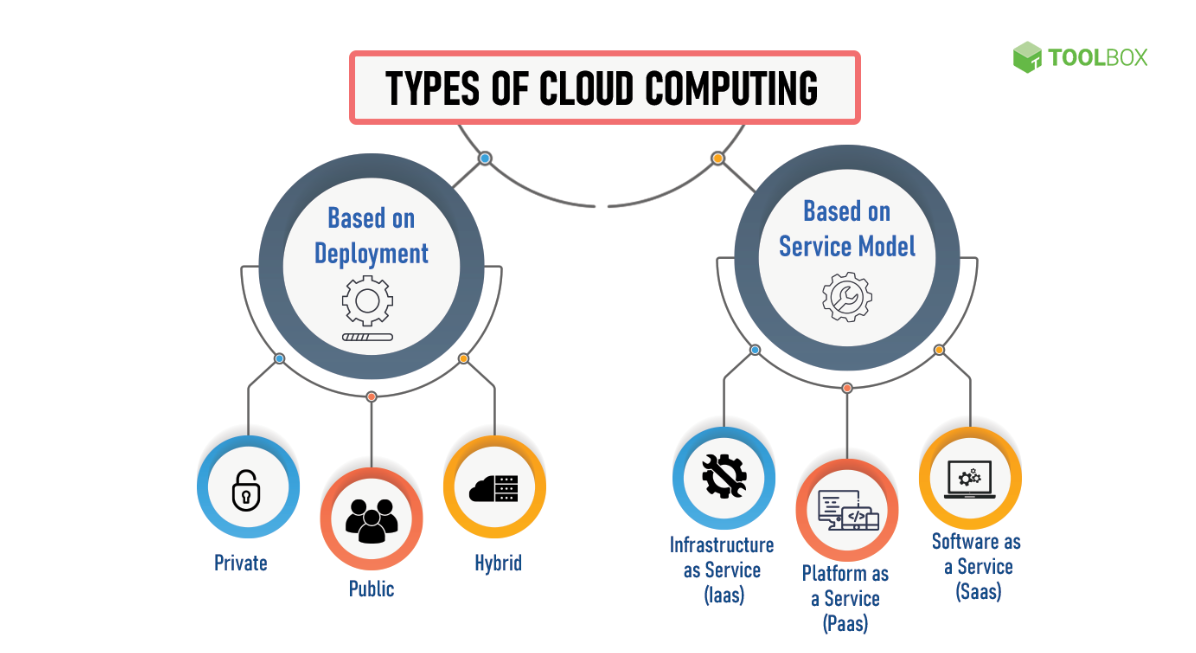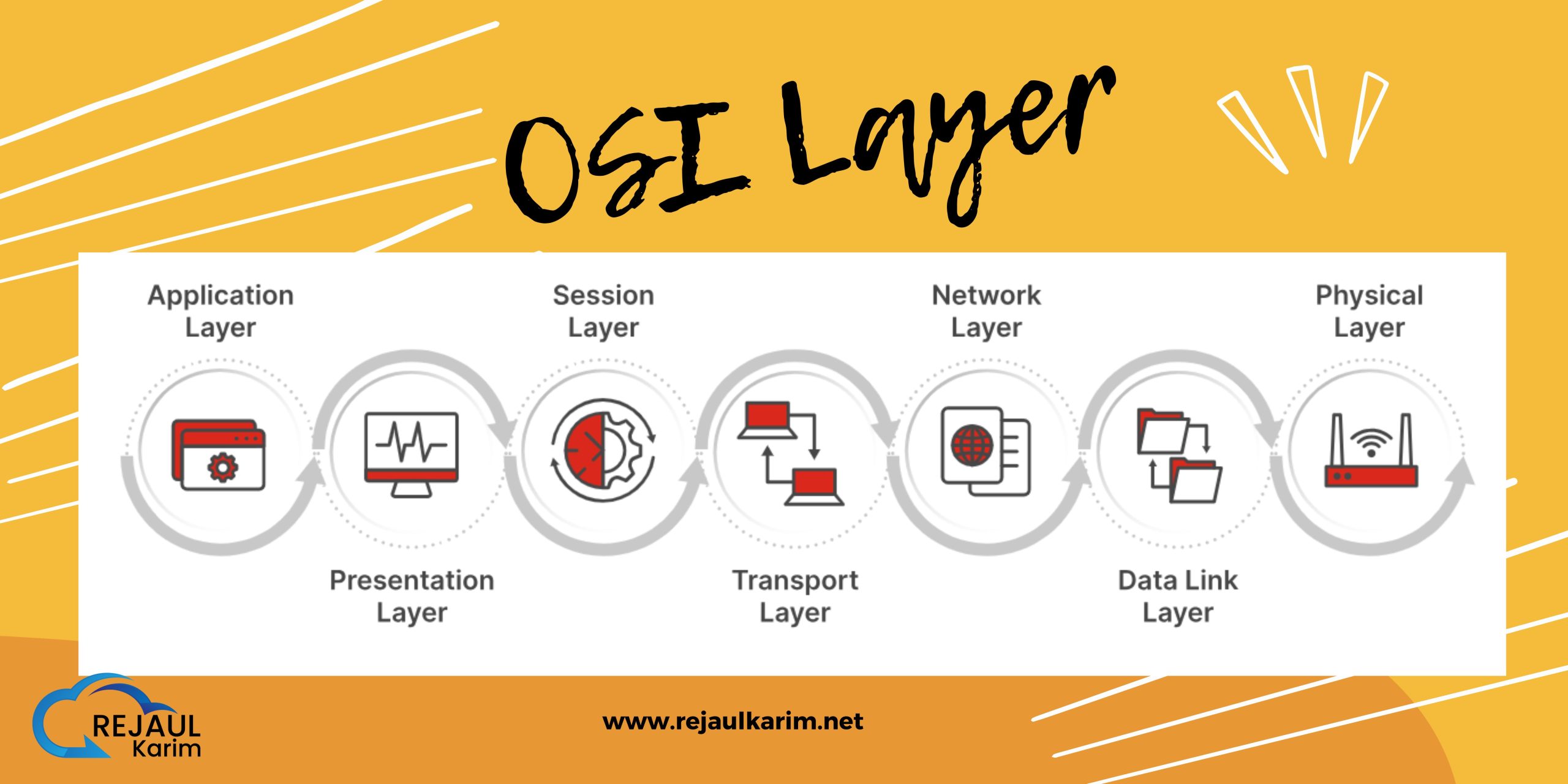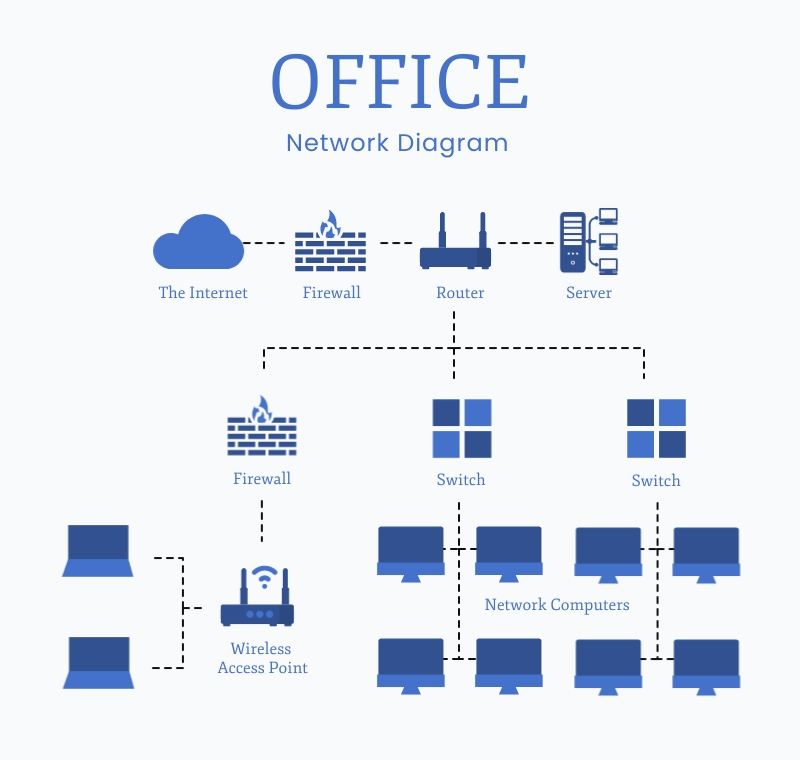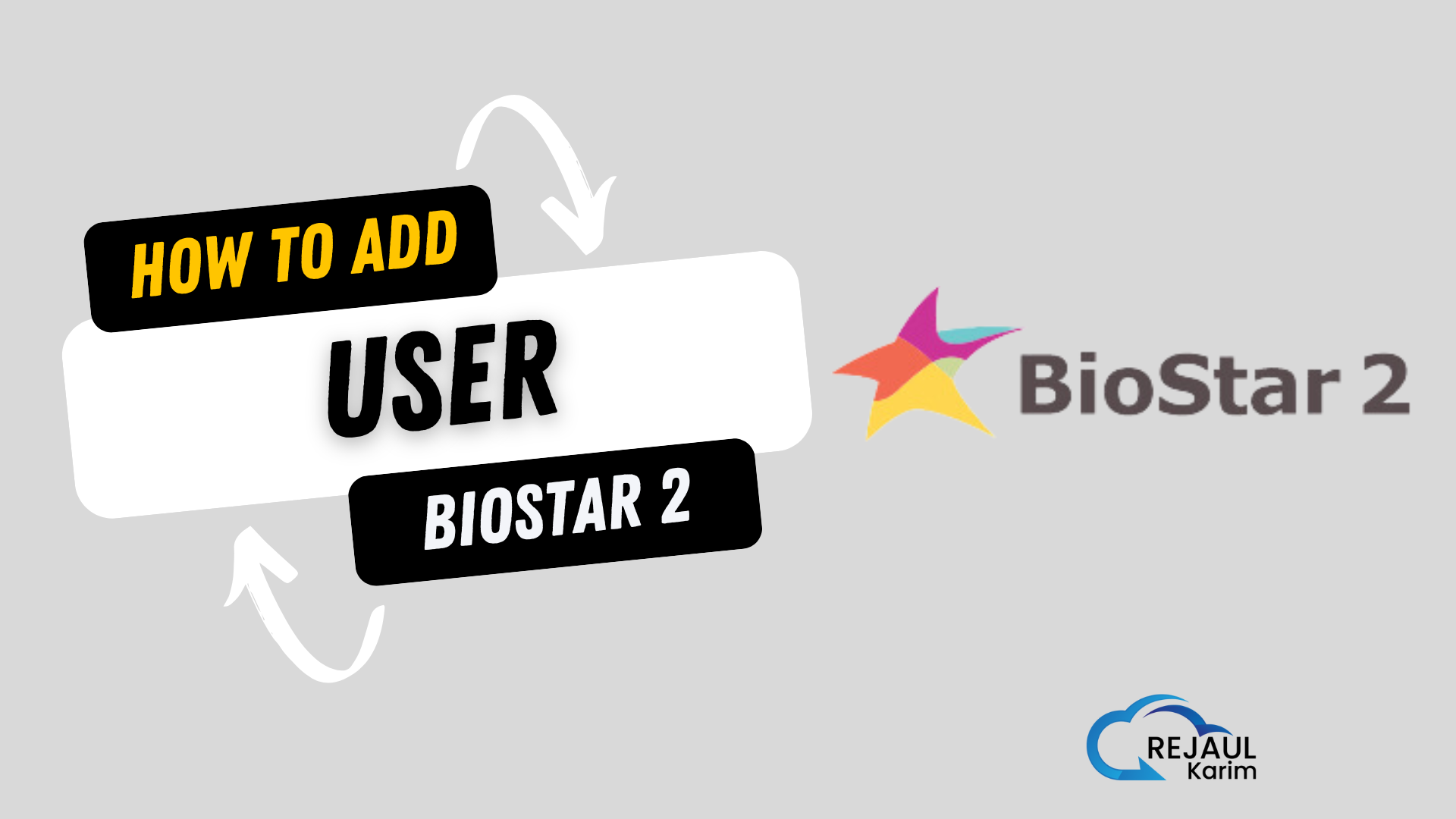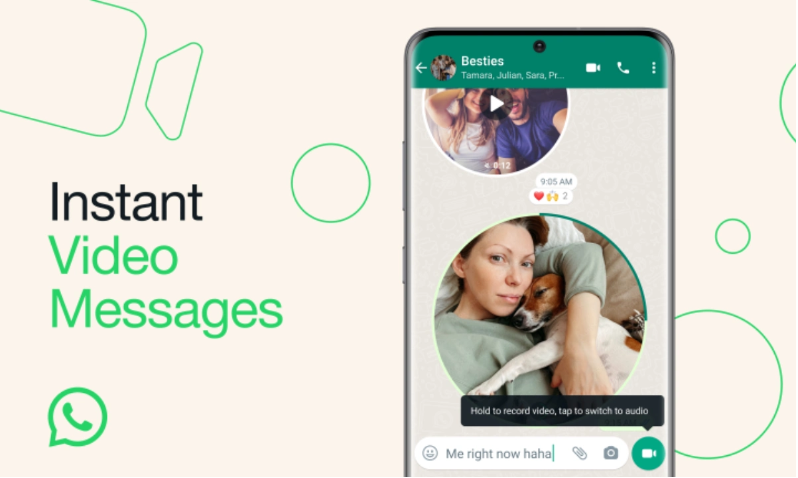Cloud computing can either be classified based on the deployment model or the type of service. Based on the specific deployment model, we can classify cloud as public, private, and hybrid cloud. At the same time, it can be classified as infrastructure-as-a-service (IaaS), platform-as-a-service (PaaS), and software-as-a-service (SaaS) based on the service the cloud model offers.
Types of Cloud Computing
Private cloud
In a private cloud, the computing services are offered over a private IT network for the dedicated use of a single organization. Also termed internal, enterprise, or corporate cloud, a private cloud is usually managed via internal resources and is not accessible to anyone outside the organization. Private cloud computing provides all the benefits of a public cloud, such as self-service, scalability, and elasticity, along with additional control, security, and customization. Private clouds provide a higher level of security through company firewalls and internal hosting to ensure that an organization’s sensitive data is not accessible to third-party providers. The drawback of private cloud, however, is that the organization becomes responsible for all the management and maintenance of the data centers, which can prove to be quite resource-intensive.
Public cloud
Public cloud refers to computing services offered by third-party providers over the internet. Unlike private cloud, the services on public cloud are available to anyone who wants to use or purchase them. These services could be free or sold on-demand, where users only have to pay per usage for the CPU cycles, storage, or bandwidth they consume. Public clouds can help businesses save on purchasing, managing, and maintaining on-premises infrastructure since the cloud service provider is responsible for managing the system. They also offer scalable RAM and flexible bandwidth, making it easier for businesses to scale their storage needs.
Hybrid cloud
Hybrid cloud uses a combination of public and private cloud features. The “best of both worlds” cloud model allows a shift of workloads between private and public clouds as the computing and cost requirements change. When the demand for computing and processing fluctuates, hybrid cloud Opens a new window allows businesses to scale their on-premises infrastructure up to the public cloud to handle the overflow while ensuring that no third-party data centers have access to their data. In a hybrid cloud model, companies only pay for the resources they use temporarily instead of purchasing and maintaining resources that may not be used for an extended period. In short, a hybrid cloud offers the benefits of a public cloud without its security risks.
Based on the service model, cloud can be categorized into IaaS (Infrastructure-as-a-Service), PaaS (Platform-as-a-Service), and SaaS (Software-as-a-Service). Let’s take a look at each one.
Infrastructure as a service (IaaS)
Infrastructure as a service or IaaS is a type of cloud computing in which a service provider is responsible for providing servers, storage, and networking over a virtual interface. In this service, the user doesn’t need to manage the cloud infrastructure but has control over the storage, operating systems, and deployed applications. Instead of the user, a third-party vendor hosts the hardware, software, servers, storage, and other infrastructure components. The vendor also hosts the user’s applications and maintains a backup.
Platform as a service (PaaS)
Platform as a service or PaaS is a type of cloud computing that provides a development and deployment environment in cloud that allows users to develop and run applications without the complexity of building or maintaining the infrastructure. It provides users with resources to develop cloud-based applications. In this type of service, a user purchases the resources from a vendor on a pay-as-you-go basis and can access them over a secure connection. PaaS doesn’t require users to manage the underlying infrastructure, i.e., the network, servers, operating systems, or storage, but gives them control over the deployed applications. This allows organizations to focus on the deployment and management of their applications by freeing them of the responsibility of software maintenance, planning, and resource procurement.
Software as a service (SaaS)
SaaS or software as a service allows users to access a vendor’s software on cloud on a subscription basis. In this type of cloud computing, users don’t need to install or download applications on their local devices. Instead, the applications are located on a remote cloud network that can be directly accessed through the web or an API. In the SaaS model, the service provider manages all the hardware, middleware, application software, and security. Also referred to as ‘hosted software’ or ‘on-demand software’, SaaS makes it easy for enterprises to streamline their maintenance and support.